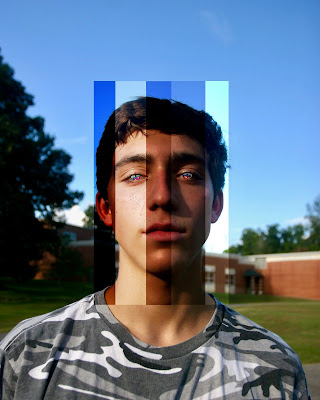This is a photo of the little brother of my close friend so I titled the photo with his name, Danyal. I took this photo early morning in the courtyard. I took it with my iPhone 11. I edited the photo through cropping, using vivid cool as a filter, then adjusting the shadows, and black point. I think it would be better if I took a picture of his both feet and the whole tree. But overall, I really like this one.
Thursday, December 10, 2020
Redezel L- Danyal
This is a photo of the little brother of my close friend so I titled the photo with his name, Danyal. I took this photo early morning in the courtyard. I took it with my iPhone 11. I edited the photo through cropping, using vivid cool as a filter, then adjusting the shadows, and black point. I think it would be better if I took a picture of his both feet and the whole tree. But overall, I really like this one.
Mary Ryan M- Rainy Days
The title of this photograph is Rainy Days. It was taken in late October in Fort Payne with a Rebel Canon camera. To edit this photo I reduced the saturation of the photo to create a darker image, and reduced the vibrance of the leaves to create a foggy feeling. I would improve this photo by focusing more on the front leaves to create a clearer image.
Tuesday, December 8, 2020
Yori D- Pixelated
The name of my photo is called “Pixelated”. I took this picture at school in the courtyard. Since I don’t have a real camera I took it with my iphone 11. I edited by coloring some of the parts of the leaves purple and this teal blue color and leaving the rest their natural color. I also just blurred the whole photo and just made the biggest left pixelated. It could be way better by taking my time with the color and unbluring the photo.
Pharrell C- McLaren
I can up with this title because it was the name of the car I took a photo of. The photo was taken at Leeds Mall on September 19, 2020. I took this picture with my iphone 6 plus. I edited by changing the filter to vivid and adding a little saturation to the photo and also crop the picture as well. It could had been better if I took a better picture angle and took the photo when there was not a lot of people around.
ANTHONY R- Neonconv
The title of the image I chose for this assignment is “Neonconv”. It was taken in my car during the day time. It was taken on an iphone XR . I only edited a few things in this photo. One, I used the spot healing brush to remove unmarked dirt spots. Also I changed the color sliders to make the shoes look cool and retro in a way. I could have made this photo better by taking it with a real camera which I did noy have at the time.
MaKena C- Ukulele
The name of this photo is just “Ukulele”. I took this photo before class one day in my room. It was tke with a Canon PowerShot G9x. To edit this photo I turned the brightness, color, and saturation all the way up. I also turned the luminance and intensity up. I feel like the image is a bit blurry towards the top. I could have focused the camera better.
Mary Ryan M- Lost in a Daydream
The title of this photo is Lost in a Daydream. It was taken in October right before the sunset in my friend Martha Claire’s yard, and was taken with my Canon Rebel camera. I edited this photo by raising the saturation and brilliance. The highlights along with the shadows were brought down to darken the shadows the leaves created on her face. To improve this photo I would have liked to capture more leaves in the background.
Mary B- Farm
I titled this photo “Farm”. This photo was taken on a road trip on the way to my grandparent’s house on November 21st in Dothan Alabama. This photo was taken with my iPhone X. I increased the colors of the farm to edit this picture. It could be better if it was more in focus and less blur because I was in a moving car.
Monday, December 7, 2020
Sasha F- Cute Kitten
This picture is called Cute Kitten and was taken at the humane society I didn’t want to edit the picture because I felt like it would ruin the picture but if I did edit it I would try to get rid of the metal bars.
JAVIER T- Trip Back Home
I named this “Trip back home” I took this on my way to my house which was a 30 minute drive from where I was previously. I took this shot on my iPhone XS Max and I edited with the Photos app.
Ella K- Sunset at the Beach
The title of this picture is “Sunset at the Beach”. I took the picture this past June at Gulf Shores. I took this picture with my iPhone. I did not edit this picture but if I had I would most likely crop it and maybe either increase the vibrance or change the coloring of the picture.
Logan W- Columns
I call this image “columns”. I took this image of my friend, Chase at shades mountain elementary school around midday with a canon 20d. I left the background original with no edits. I then selected columns in a square pattern around Chase’s face. I altered the curves for each selection to change the contrast and make the selections either lighter or darker. I then selected his irises with the magnet lasso tool and inverted them. I’m proud of how this image came out.
Friday, December 4, 2020
Anna D- Reflections
The title of my picture is Reflections. I named my picture reflections because I took this picture pointing towards my car window at night so a reflection appeared of a tree that was behind my car. This picture was taken at my house about 2 weeks ago at night. I took it with my phone because I was coming into my house and thought it was the perfect picture, so I took it in the spur of the moment. I edited it so I could lighten the background so you could see the reflection better than before and darkened the objects in the background so it would stand out a little more. It would probably turn out better if I took some of the background objects out of the picture and there are fairy lights in my car that I should have taken out of my car before I took the picture. I really like this picture because it is called reflections and if you think deeper into it its like reflecting your past and the tree is behind you so it’s like your reflecting even deeper than just a picture.
Luke F- Pink Flower
The title of this photo is Pink Flower. I chose this picture because it is a picture of a pink flower. I took this picture November 4, 2020 at my grandmother's house in her backyard. This picture was taken with a Nikon D60. I edited this photo by increasing the brightness slightly and playing with the contrast to make the colors of the flower pop a little bit more. I think it could be better if there was something shining on the flower like the sun or some other light.
Joe K- Landon
This was taken around the afternoon, and it was at the Hoover Met. I really enjoyed taking the picture with my Canon Rebel. I sharpened it, and just changed the color composition to colored negative. I think cut out his eyes to make em black, then lightened it, so it would look like his eyes weren’t there. I think I could have done better on sharpening it.
Thursday, December 3, 2020
Hannah B- Fall Sunset
This picture is called Fall Sunset. I took this picture around two weeks ago at a gas station after practice. This picture was taken with my IPhone. I edited this picture by cropping out some of the background, increasing the saturation, decreasing the lightness, and burning part of the gas station. I think it would be better if I took the photo in a different angle, because of the glare coming from the light. I really like the way this picture came out but I was the colors in the sky looked the way they did when I took it.
Linley W- Tree Top
This picture is titled Tree Top. I took this picture in early November at Hoover High School. I was sitting outside in the courtyard underneath a tree with some friends, and I leaned back onto one of the benches. When I looked up, I saw all the little branches and leaves and thought it was really beautiful. I took this photo with my iPhone 7. I edited this picture by increasing saturation, vibrance, and shadows. I sharpened the overall image and decreased the highlights. Overall, I am proud of this picture, but it could have been better. Maybe, if I had cropped the picture differently, it could have been better. I am overall proud of this picture, and I am really happy with how it turned out.
Madison R - Fall
This photo was taken at the Oak Mountain State park on November 21. This photo was taken with my Nikon D3400 camera using a 70-300mm Zoom lens. I edited this photo by bringing the highlights down and the saturation up. I think if this photo had more contrast and if the background was a little darker than this photo would be better.
Tuesday, December 1, 2020
Bess H- My Rocks
This photo is called “My Rocks’’ and it was taken during the last week of September. I used my Canon 4000D when taking this photo and this image was used for the day and night assignment. This picture is of two of my favorite rocks that I have collected over the years. I brightened up this photo and deepened the contrast. I like how the colors of the rocks stand out with the dark background. I wish that I could have gotten more of the purple rock in the photo, but I really liked how this image turned out.
Erik S-Nights of Key West
The title that I gave to the image I selected is “Nights of Key West”. Like the title states, I took this at a dock in Key West over the Summer of 2019. I took this image with my Google Pixel Xl (after adjusting a few of the camera’s settings to get the most effective image). I edited it by opening it up in Photoshop, where I used the “smart sharpen” tool to make the photo more sharp (I didn't take the photo on a tripod, so it came out slightly blurry). On top of that, I had also adjusted the saturation of the photo so the blueness of the dark sky was more prominent. If I were to take this photo again, I would’ve taken it on a tripod so I wouldn’t have had to use the smart-sharpen tool in Photoshop.
Ella F- Fairy Lights
This image is called Fairy Lights because I used fairy lights as the source of light in this picture. It is a photo of my brother using fairy lights to illuminate half of his face. It was taken a few weeks ago in my room at night. It was taken with my Canon 60D camera. I edited this photo by removing some of the little glares that were caused by the lights. I also lowered the saturation slightly to make the image more dramatic. This picture came out a little bit blurry and it would be better if it were more focused.
Subscribe to:
Posts (Atom)